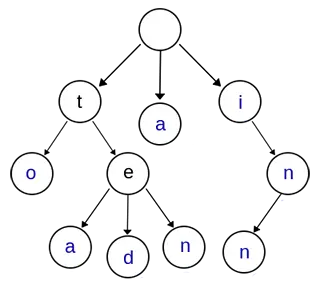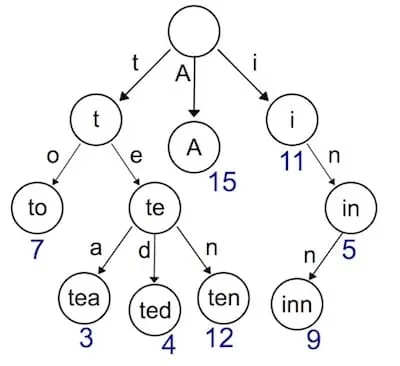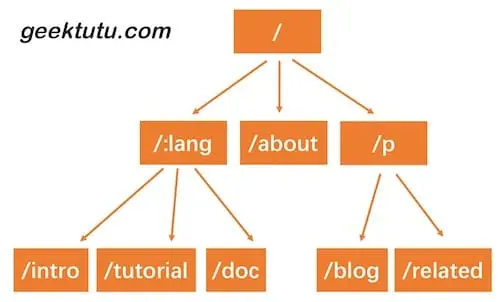这是用 go 写 Web 框架 Gee 的第三天。春暖花开,万物复苏,一切都是那么的美好。
本节主要实现两点:
使用 Trie 树实现动态路由(dynamic route)解析。
支持两种模式:name和*filepath,代码约150行 。
在开始之前我们先对 Trie 树做一个简单的介绍
Trie 树简介 之前,我们用了一个非常简单的 map 结构存储了路由表,使用 map 存储键值对,索引非常高效,但是有一个弊端,键值对的存储的方式,只能用来索引静态路由。那如果我们想支持类似于 /hello/:name 这样的动态路由怎么办呢?所谓动态路由,即一条路由规则可以匹配某一类型而非某一条固定的路由。例如 /hello/:name,可以匹配 /hello/geektutu、hello/jack 等。
动态路由有很多种实现方式,支持的规则、性能等有很大的差异。例如开源的路由实现 gorouter 支持在路由规则中嵌入正则表达式,例如 /p/[0-9A-Za-z]+,即路径中的参数仅匹配数字和字母;另一个开源实现 httprouter 就不支持正则表达式。著名的 Web 开源框架 gin 在早期的版本,并没有实现自己的路由,而是直接使用了 httprouter,后来不知道什么原因,放弃了 httprouter,自己实现了一个版本。
上图是一棵 Trie 树,表示了关键字集合 {“a”, “to”, “tea”, “ted”, “ten”, “i”, “in”, “inn”} ,它又可由下图表示
从上图可以归纳出 Trie 树的基本性质:
根节点不包含字符,除根节点外的每一个子节点都包含一个字符。
从根节点到 某一个节点 ,路径上经过的字符连接起来,为该节点对应的字符串。
每个节点的所有 子节点 包含的字符 互不相同 。
实现动态路由最常用的数据结构,被称为前缀树(Trie树)。看到名字你大概也能知道前缀树长啥样了:每一个节点的所有的子节点都拥有相同的前缀。这种结构非常适用于路由匹配,比如我们定义了如下路由规则:
/:lang/doc
/:lang/tutorial
/:lang/intro
/about
/p/blog
/p/related
我们用前缀树来表示,是这样的。
HTTP 请求的路径恰好是由 / 分隔的多段构成的,因此,每一段可以作为前缀树的一个节点。我们通过树结构查询,如果中间某一层的节点都不满足条件,那么就说明没有匹配到的路由,查询结束。
接下来我们实现的动态路由具备以下两个功能。
参数匹配 :。例如 /p/:lang/doc,可以匹配 /p/c/doc 和 /p/go/doc。
通配 *。例如 /static/*filepath,可以匹配 /static/fav.ico,也可以匹配 /static/js/jQuery.js,这种模式常用于静态服务器,能够递归地匹配子路径。
Trie 树实现 首先我们需要设计树节点上应该存储哪些信息。
day3-router/gee/trie.go
1 2 3 4 5 6 type node struct { pattern string part string children []*node isWild bool }
与普通的树不同,为了实现动态路由匹配,加上了isWild这个参数。即当我们匹配 /p/go/doc/这个路由时,第一层节点,p 精准匹配到了 p,第二层节点,go 模糊匹配到 :lang ,那么将会把 lang 这个参数赋值为 go,继续下一层匹配。我们将匹配的逻辑,包装为一个辅助函数。
1 2 3 4 5 6 7 8 9 10 11 12 13 14 15 16 17 18 19 func (n *node) string ) *node { for _, child := range n.children { if child.part == part || child.isWild { return child } } return nil } func (n *node) string ) []*node { nodes := make ([]*node, 0 ) for _, child := range n.children { if child.part == part || child.isWild { nodes = append (nodes, child) } } return nodes }
对于路由来说,最重要的当然是注册与匹配了。开发服务时,注册路由规则,映射 handler;访问时,匹配路由规则,查找到对应的 handler。因此,Trie 树需要支持节点的插入与查询。插入功能很简单,递归查找每一层的节点,如果没有匹配到当前 part 的节点,则新建一个,有一点需要注意,/p/:lang/doc 只有在第三层节点,即 doc 节点, pattern 才会设置为 /p/:lang/doc。 p 和 :lang 节点的 pattern 属性皆为空。因此,当匹配结束时,我们可以使用 n.pattern == "" 来判断路由规则是否匹配成功。例如, /p/python 虽能成功匹配到 :lang,但 :lang 的 pattern 值为空,因此匹配失败。查询功能,同样也是递归查询每一层的节点,退出规则是,匹配到了 *,匹配失败,或者匹配到了第 len(parts) 层节点。
1 2 3 4 5 6 7 8 9 10 11 12 13 14 15 16 17 18 19 20 21 22 23 24 25 26 27 28 29 30 31 32 33 34 35 36 37 38 39 func (n *node) string , parts []string , height int ) { if len (parts) == height { n.pattern = pattern return } part := parts[height] child := n.matchChild(part) if child == nil { child = &node{part: part, isWild: part[0 ] == ':' || part[0 ] == '*' } n.children = append (n.children, child) } child.insert(pattern, parts, height+1 ) } func (n *node) string , height int ) *node { if len (parts) == height || strings.HasPrefix(n.part, "*" ) { if n.pattern == "" { return nil } return n } part := parts[height] children := n.matchChildren(part) for _, child := range children { result := child.search(parts, height+1 ) if result != nil { return result } } return nil }
Router Trie 树的插入与查找都成功实现了,接下来我们将 Trie 树应用到路由中去吧。我们使用 roots 来存储每种请求方式的 Trie 树根节点。使用 handlers 存储每种请求方式的 HandlerFunc 。 getRoute 函数中,还解析了 : 和 * 两种匹配符的参数,返回一个 map 。例如 /p/go/doc 匹配到 /p/:lang/doc ,解析结果为: {lang: "go"},/static/css/geektutu.css 匹配到 /static/*filepath,解析结果为 {filepath: "css/geektutu.css"}。
day3-router/gee/router.go
1 2 3 4 5 6 7 8 9 10 11 12 13 14 15 16 17 18 19 20 21 22 23 24 25 26 27 28 29 30 31 32 33 34 35 36 37 38 39 40 41 42 43 44 45 46 47 48 49 50 51 52 53 54 55 56 57 58 59 60 61 62 63 64 65 66 67 68 69 70 71 type router struct { roots map [string ]*node handlers map [string ]HandlerFunc } func newRouter () return &router{ roots: make (map [string ]*node), handlers: make (map [string ]HandlerFunc), } } func parsePattern (pattern string ) string { vs := strings.Split(pattern, "/" ) parts := make ([]string , 0 ) for _, item := range vs { if item != "" { parts = append (parts, item) if item[0 ] == '*' { break } } } return parts } func (r *router) string , pattern string , handler HandlerFunc) { parts := parsePattern(pattern) key := method + "-" + pattern _, ok := r.roots[method] if !ok { r.roots[method] = &node{} } r.roots[method].insert(pattern, parts, 0 ) r.handlers[key] = handler } func (r *router) string , path string ) (*node, map [string ]string ) { searchParts := parsePattern(path) params := make (map [string ]string ) root, ok := r.roots[method] if !ok { return nil , nil } n := root.search(searchParts, 0 ) if n != nil { parts := parsePattern(n.pattern) for index, part := range parts { if part[0 ] == ':' { params[part[1 :]] = searchParts[index] } if part[0 ] == '*' && len (part) > 1 { params[part[1 :]] = strings.Join(searchParts[index:], "/" ) break } } return n, params } return nil , nil }
Context与handle的变化 在 HandlerFunc 中,希望能够访问到解析的参数,因此,需要对 Context 对象增加一个属性和方法,来提供对路由参数的访问。我们将解析后的参数存储到 Params 中,通过 c.Param("lang") 的方式获取到对应的值。
day3-router/gee/context.go
1 2 3 4 5 6 7 8 9 10 11 12 13 14 15 16 type Context struct { Writer http.ResponseWriter Req *http.Request Path string Method string Params map [string ]string StatusCode int } func (c *Context) string ) string { value, _ := c.Params[key] return value }
day3-router/gee/router.go
1 2 3 4 5 6 7 8 9 10 func (r *router) n, params := r.getRoute(c.Method, c.Path) if n != nil { c.Params = params key := c.Method + "-" + n.pattern r.handlers[key](c) } else { c.String(http.StatusNotFound, "404 NOT FOUND: %s\n" , c.Path) } }
router.go的变化比较小,比较重要的一点是,在调用匹配到的handler前,将解析出来的路由参数赋值给了c.Params。这样就能够在handler中,通过Context对象访问到具体的值了。
单元测试 1 2 3 4 5 6 7 8 9 10 11 12 13 14 15 16 17 18 19 20 21 22 23 24 25 26 27 28 29 30 31 32 33 34 35 36 37 38 func newTestRouter () r := newRouter() r.addRoute("GET" , "/" , nil ) r.addRoute("GET" , "/hello/:name" , nil ) r.addRoute("GET" , "/hello/b/c" , nil ) r.addRoute("GET" , "/hi/:name" , nil ) r.addRoute("GET" , "/assets/*filepath" , nil ) return r } func TestParsePattern (t *testing.T) ok := reflect.DeepEqual(parsePattern("/p/:name" ), []string {"p" , ":name" }) ok = ok && reflect.DeepEqual(parsePattern("/p/*" ), []string {"p" , "*" }) ok = ok && reflect.DeepEqual(parsePattern("/p/*name/*" ), []string {"p" , "*name" }) if !ok { t.Fatal("test parsePattern failed" ) } } func TestGetRoute (t *testing.T) r := newTestRouter() n, ps := r.getRoute("GET" , "/hello/geektutu" ) if n == nil { t.Fatal("nil shouldn't be returned" ) } if n.pattern != "/hello/:name" { t.Fatal("should match /hello/:name" ) } if ps["name" ] != "geektutu" { t.Fatal("name should be equal to 'geektutu'" ) } fmt.Printf("matched path: %s, params['name']: %s\n" , n.pattern, ps["name" ]) }
使用Demo 看看框架使用的样例吧。
day3-router/main.go
1 2 3 4 5 6 7 8 9 10 11 12 13 14 15 16 17 18 19 20 21 22 func main () r := gee.New() r.GET("/" , func (c *gee.Context) c.HTML(http.StatusOK, "<h1>Hello Gee</h1>" ) }) r.GET("/hello" , func (c *gee.Context) c.String(http.StatusOK, "hello %s, you're at %s\n" , c.Query("name" ), c.Path) }) r.GET("/hello/:name" , func (c *gee.Context) c.String(http.StatusOK, "hello %s, you're at %s\n" , c.Param("name" ), c.Path) }) r.GET("/assets/*filepath" , func (c *gee.Context) c.JSON(http.StatusOK, gee.H{"filepath" : c.Param("filepath" )}) }) r.Run(":9999" ) }
使用postman工具,测试结果。
1 2 3 4 5 $ http://localhost:9999/hello/wuxi hello wuxi, you're at /hello/wuxi $ curl "http://localhost:9999/assets/public/key.txt" {"filepath":"public/key.txt"}
希望你学的开心😉