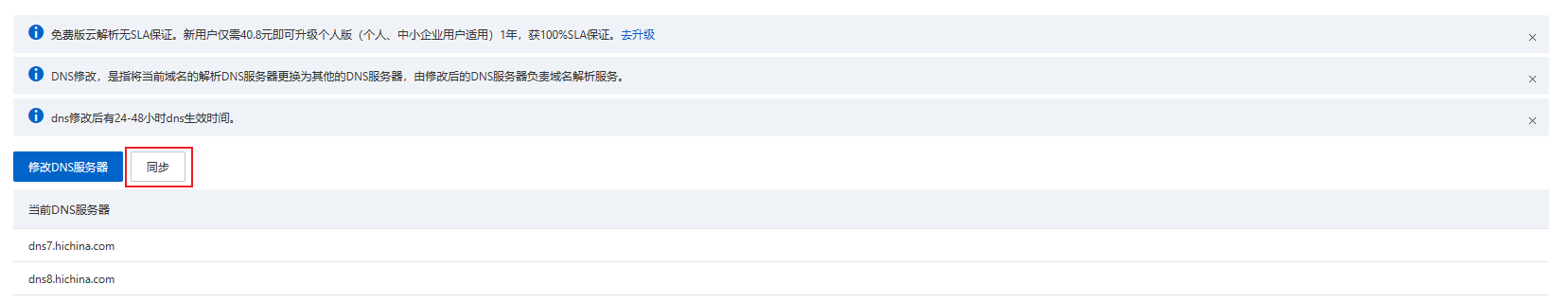EN
The cause of all this: Staticaly has been prompting expiration since 2023.09.16, causing images on some of my sites to fail to load.
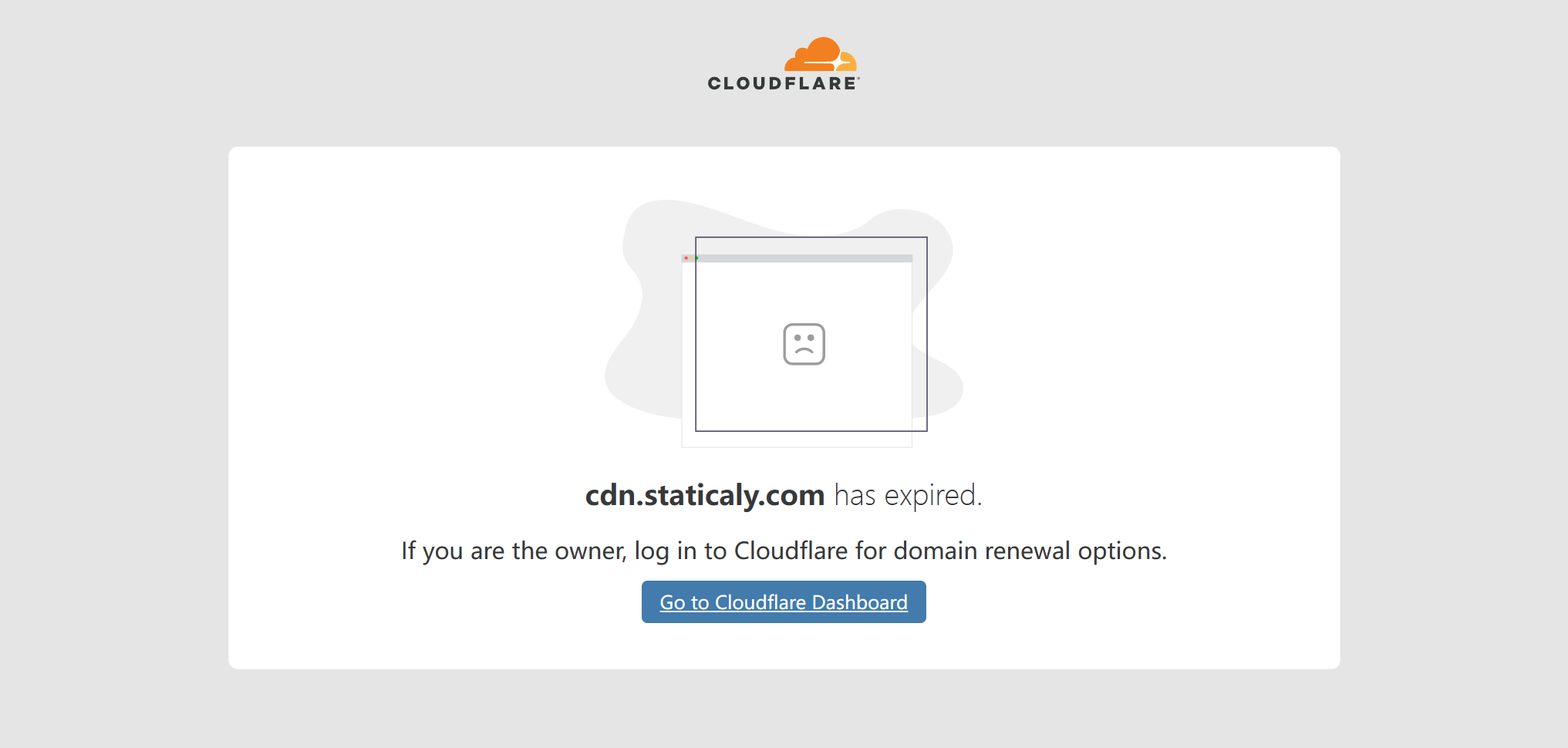
Solution: Replace
https://cdn.staticaly.comwithhttps://cdn.jsdelivr.net
- First, click on the domain list in my resources.
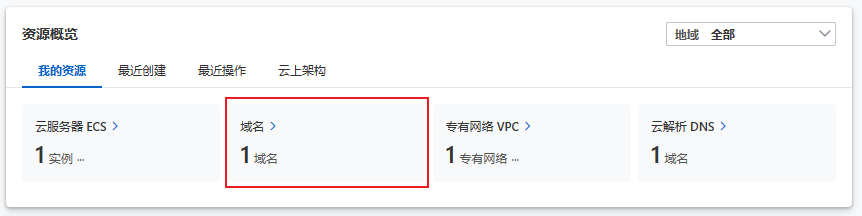
- After entering, view all domains, and click on the number “1” here.
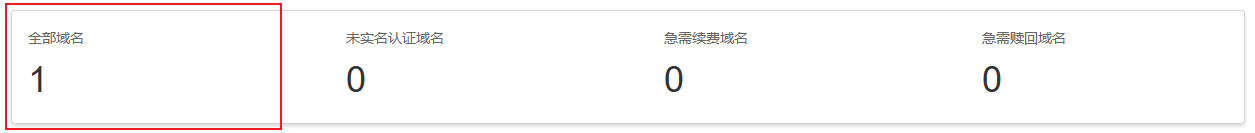
- After entering, you can see the domain management list. We select the domain to modify the CDN, and then click Manage on the right.
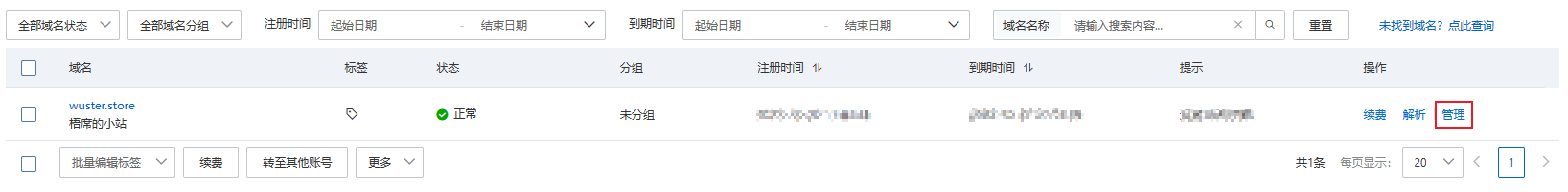
4.5. After entering the management interface, you can rely on the current DNS server. Here, I am using Cloudflare’s CDN. It is a bit slow for domestic access, but the advantages are that it is free, requires no filing, and has strong DDoS defense capabilities.

- Since I want to switch back to Alibaba Cloud’s DNS, we click Modify DNS Server in the image above, then we enter the modification interface.
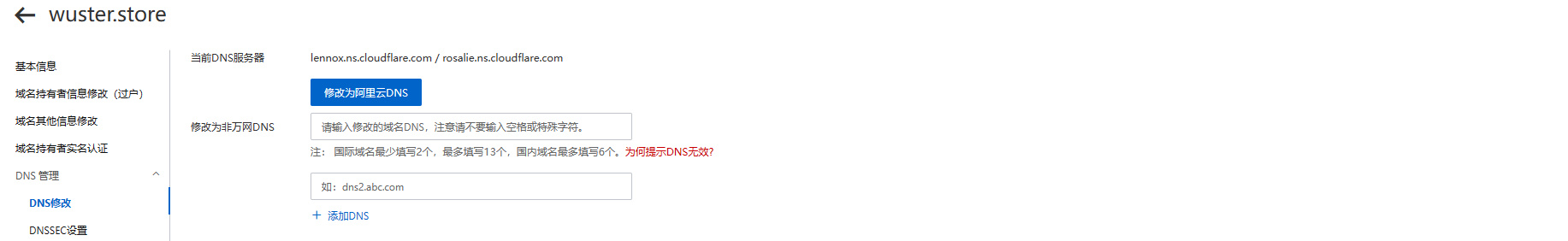
- Click Modify to Alibaba Cloud DNS in the image above, and after mobile verification,

- We will return to the original modification interface, and finally click Synchronize.
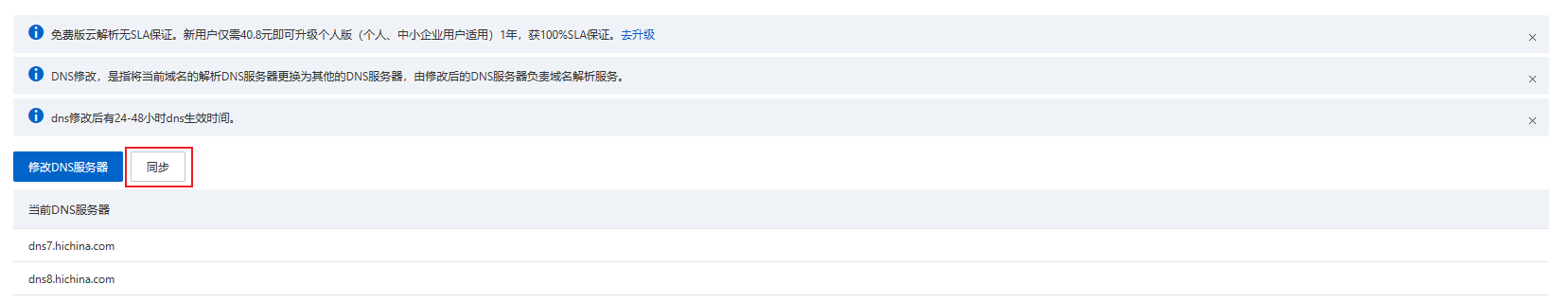
CN
这一切的起因:Staticaly从2023.09.16开始就提示过期了,导致我的一些站点中图片无法加载
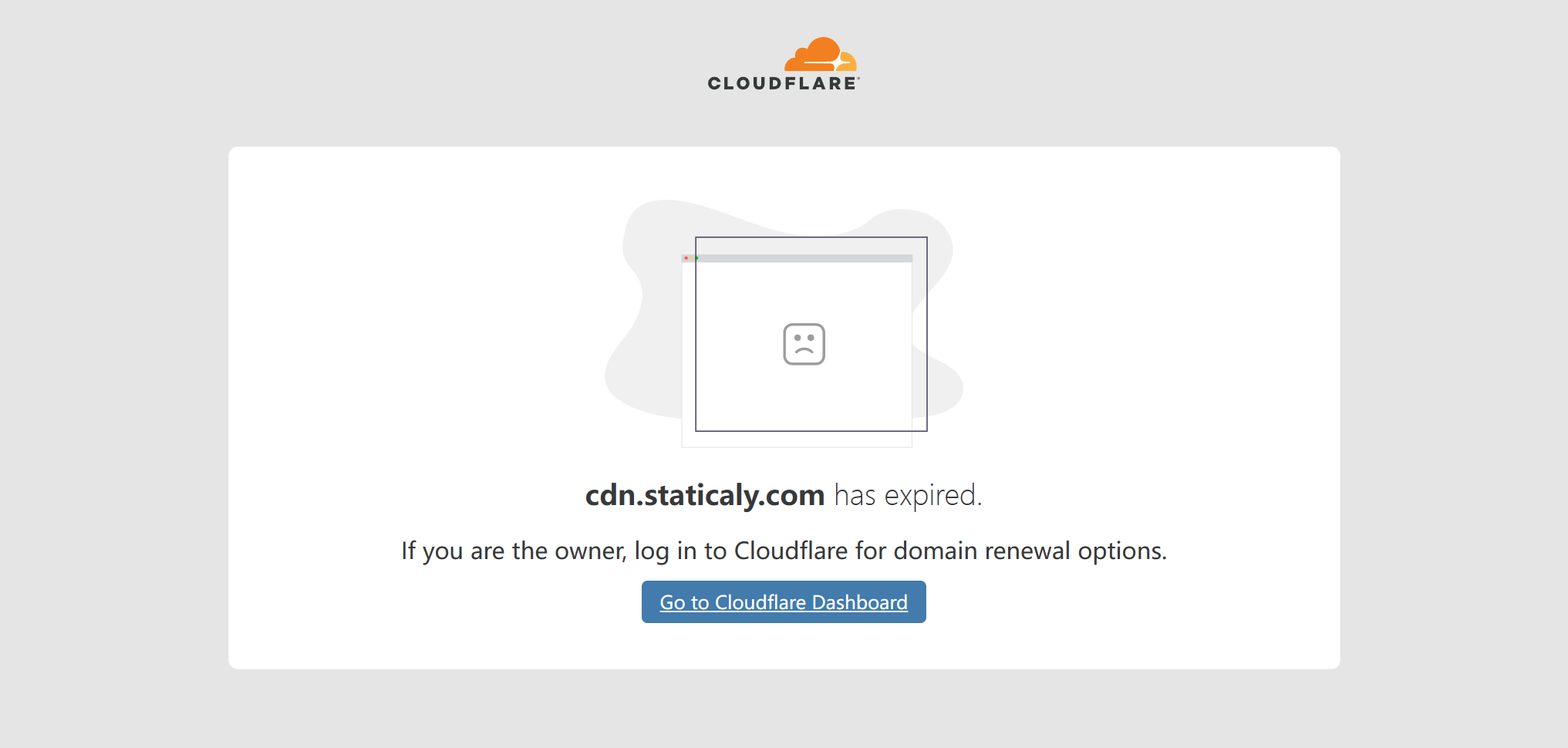
解决方法:将
https://cdn.staticaly.com替换为https://cdn.jsdelivr.net
1.首先在我的资源中点击域名列表
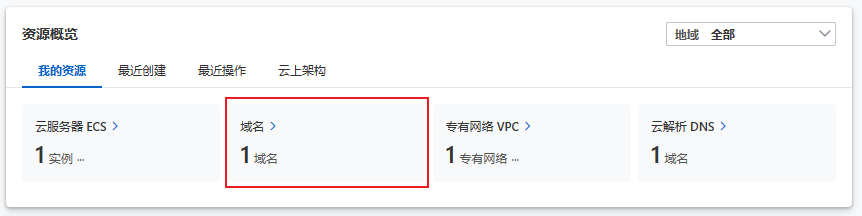
2.进入后查看全部域名,此处点击数字“1”即可
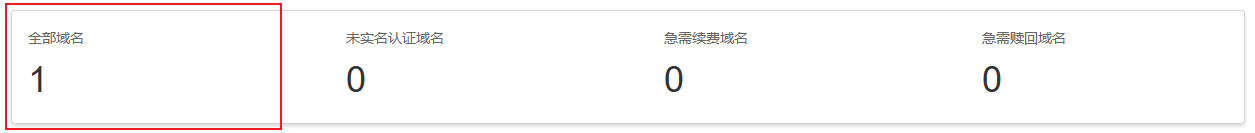
3.进入后即可看到域名管理列表,我们选择要修改CDN的域名,然后点击右侧的管理
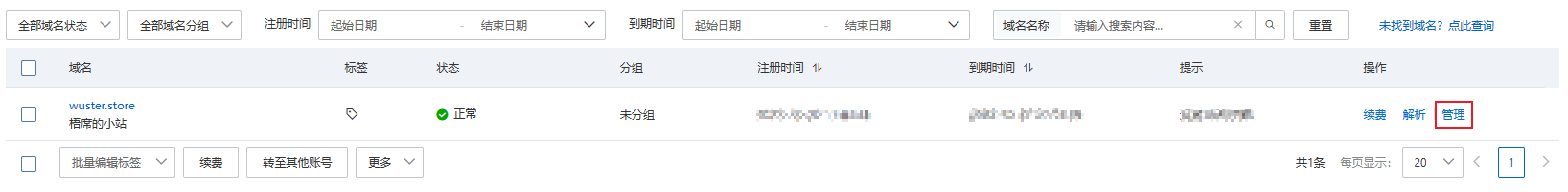
4.5.进入管理界面后可以单靠当前DNS服务器,此处我使用的是Cloudflare的CDN。它国内访问速度有点慢,不过优点是免费,免备案,DDos防御功能强大。

5.因为我要修改回阿里云的DNS,所有我们点击上面图片中的修改DNS服务器,接着我们就进入了修改界面
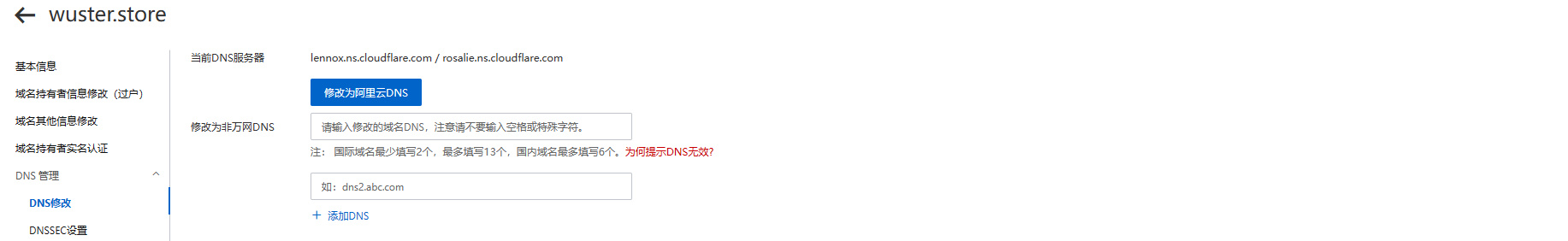
6.点击上图的修改为阿里云DNS,并经过手机验证后

7.我们会返回原来修改界面,最后再点击同步即可